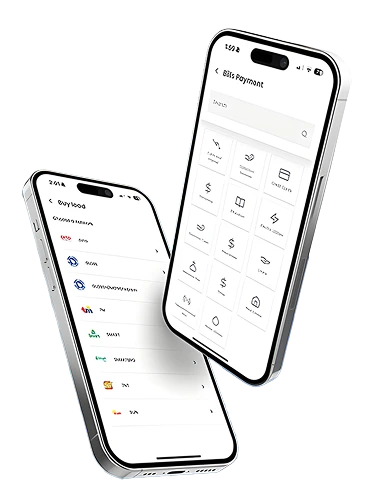Customer Protection Advisories
Stay alert to protect yourself from fraud and scams. Here’s how we help—and how you can help protect yourself:
Official Communication Only
We will never ask for your password, OTP, or PIN via email, phone, or SMS.
Report Suspicious Activity
If you receive a suspicious message claiming to be from us, report it immediately.
Secure Access
Always use our official app and website. Avoid links from emails or text messages.
Real-Time Alerts
Enable notifications for transactions and logins to spot unauthorized activity quickly.
Be cautious
Be cautious of fake apps and phishing messages targeting mobile banking users. Always download our app from the official app store.


Electronic Services Awareness Program
As you explore our digital banking services, here are ways we help you stay safe:
Biometric Authentication
Use fingerprint or facial recognition for added security.
Session Timeouts
We automatically log you out after periods of inactivity to prevent unauthorized access.
Multi-Factor Authentication
Added layers of protection every time you log in or make a high-risk transaction.
End-to-End Encryption
All your data is securely encrypted in transit and at rest.


Security Tips for Safe Mobile Banking
Use Strong Passwords
Combine letters, numbers, and special characters. Avoid obvious passwords like birthdays or pet names.
Keep Devices Clean
Regularly update your phone’s software and security apps.
Avoid Public Wi-Fi
Only log in to your mobile banking app over secure, private connections.
Be Aware of Shoulder Surfing
Don’t let others see your screen or credentials.
Log Out When Done
Always log out from the app when you're finished.
Install Trusted Apps Only
Use only verified sources like the Apple App Store or Google Play Store.