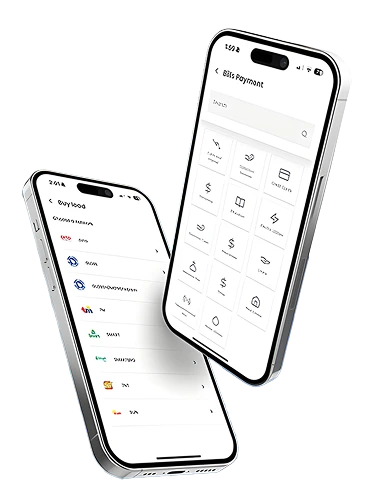What is Mobile Banking?
Mobile Banking enables you to manage your accounts—check balances, review transactions, transfer funds, pay bills, buy load and manage your loan accounts—directly from your smartphone via Porac Bank Mobile App.
Is there a fee to use the Mobile App?
No, our Bank does not charge to download or use the app.
Which devices are supported?
The app supports:
- Android: Version 5.0 or later (recommended 5.1+)
- iOS: Version 11.0 or newer (some banks recommend iOS 12+).
How can I enroll or download the app?
Download the app from the Apple App Store or Google Play Store. If you already have an existing account, simply sign in with your existing credentials. First-time users may need to register online before accessing the mobile app.
How secure is the app?
It employs SSL-256 encryption, device recognition, biometric login, multi-factor authentication (MFA), and session timeouts to keep your information secure.
What if I forget my User ID or password?
Contact Customer Support or visit our nearest branch for assistance
What should I do if my device is lost or stolen?
Immediately contact us or visit our nearest branch to block access.
What can I do if the app crashes or behaves unexpectedly?
Ensure your OS and app are updated. Restart your device, or reinstall the app. Persistent issues? Contact Support.
How long can I stay logged in?
Sessions automatically log out after inactivity (typically a few minutes). You’ll be prompted to re-authenticate.
Will multiple failed login attempts lock me out?
Yes. After a few unsuccessful tries (usually 3–5), your account may be locked. You may contact us or visit our nearest branch for support.
Can I use the app while abroad?
Yes. The app works over international mobile data or Wi‑Fi, though network and roaming charges may apply. Some features might be region-restricted.
How do I update my mobile number?
Visit your branch of Account to update or change your record with the bank.
Still Have Questions?
If your question isn't covered here, our support team is ready to help
Contact Support